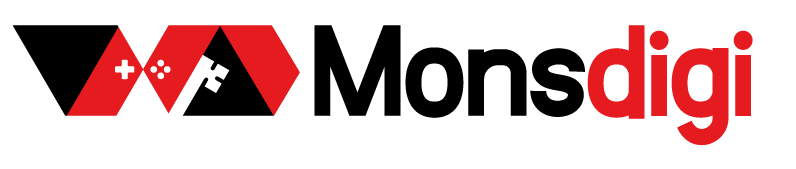Product Specifications
One-time purchase for 1 PC
• Online Activation
• Lifetime License
• Email Delivery. No CD or USB will be sent
• Can only be used on Windows OS. For Mac version, see Microsoft Office Home & Business 2019 for Mac.
Office 2019 Professional Plus: Boost Your Productivity
Introduction
Office 2019 Professional Plus is a powerful suite of applications designed for businesses and professionals. In this article, we'll explore the key features, benefits, and system requirements to help you decide if this productivity suite is right for your needs.
Key Features of Office 2019 Professional Plus
a) Enhanced Digital Inking
First, Office 2019 Professional Plus offers improved digital inking features across all applications. Users with touch-enabled devices can write, draw, and annotate directly on their documents.
b) New Data Analysis Features in Excel
Next, Excel 2019 introduces new data analysis features, including funnel charts, 2D maps, and new functions such as TEXTJOIN, CONCAT, IFS, and SWITCH. Additionally, PowerPivot and Power Query have been enhanced.
c) Advanced Presentation Features in PowerPoint
Third, PowerPoint 2019 brings innovative features such as Morph and Zoom for captivating presentations. It also adds support for 3D models and SVGs for visually appealing content.
d) Improved User Interface and Accessibility
Furthermore, this product offers an improved user interface and accessibility enhancements, such as the Accessibility Checker and support for Windows 10 Dark Mode.
e) Advanced Security Features
Finally, Office 2019 includes Click-to-Run (C2R) and Windows Information Protection (WIP) to ensure a secure experience.
System Requirements and Compatibility
Office 2019 Professional Plus is designed for Windows 10 and Windows Server 2019. Minimum system requirements include a 1.6 GHz processor, 4 GB RAM (2 GB for 32-bit systems), 4 GB of available disk space, and DirectX 9 or later graphics with WDDM 2.0 driver.
Licensing and Pricing
Office 2019 Pro Plus is available as a one-time purchase, which differs from the subscription-based model of Office 365. This option is ideal for those who prefer not to commit to recurring payments. However, updates and new features may not be as frequent as with Office 365.
Cloud Collaboration and Integration
Office 2019 offers some cloud collaboration and integration features. Users can save and share documents via OneDrive and collaborate in real-time on documents through Word and PowerPoint's co-authoring capabilities. However, some advanced collaboration features are exclusive to Office 365.
Support and Updates
Users receive mainstream support for five years from the release date. Then, they receive an additional two years of extended support. During this period, users can expect security updates and bug fixes, but limited new features compared to Office 365 subscriptions.
Conclusion
In conclusion, Office 2019 is a comprehensive solution for businesses and professionals who require advanced tools to excel in their fields. While it may not include some advanced collaboration and cloud integration features present in Office 365, it remains an excellent option for those who prefer a one-time purchase. Your decision to invest in this product will depend on your specific needs and preferences, but this article should provide the necessary information to make an informed choice.
System Requirements
- Operating System: Windows 10 or Windows Server 2019
- Processor: 1.6 GHz or faster, 2-core
- Memory: 4 GB RAM (64-bit); 2 GB RAM (32-bit)
- Hard Disk: 4 GB of available disk space
- Display: 1280 x 768 screen resolution
- Graphics: DirectX 9 or later with WDDM 2.0 driver
- Internet: Internet connection for installation and activation
Customer Feedback
See what our verified customers are saying
Excellent product and fast delivery
I'm extremely pleased with my purchase. The product works exactly as described and the digital delivery was instant. Customer support was responsive when I had a question about activation. Highly recommended!
Great value for money
Very satisfied with my purchase. The setup was straightforward and I was able to get everything working in just a few minutes. The only reason I'm not giving 5 stars is because I had to wait a bit longer than expected for my license key, but the support team was very helpful.
Exactly what I needed
This product exceeded my expectations. The interface is intuitive and user-friendly. I've been using it daily for the past three weeks and haven't encountered any issues. The price is very reasonable compared to other options on the market. Would purchase from this seller again.